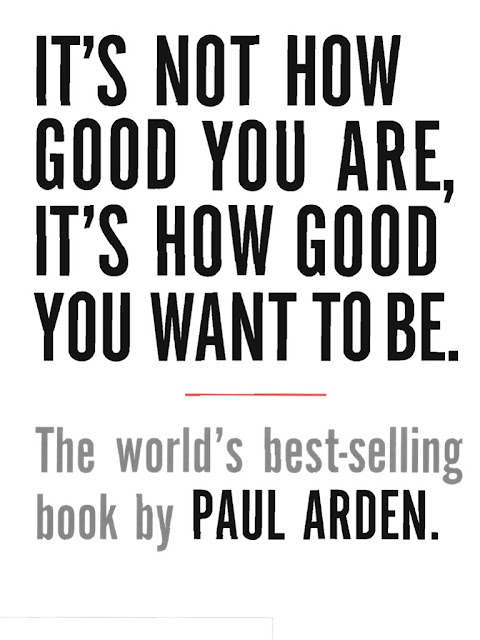Tuesday, 27 February 2018
drone technological context
A drone, in a technological context, is an unmanned aircraft. Drones are more formally known as unmanned aerial vehicles (UAVs) or unmanned aircraft systems (UASes). Essentially, a drone is a flying robot. The aircrafts may be remotely controlled or can fly autonomously through software-controlled flight plans in their embedded systemsworking in conjunction with onboard sensors and GPS.
History of drone/UAV use cases
The first generally used drone was a full-size retooling of the de Havilland DH82B "Queen Bee" biplane, which was fitted out with a radio and servo-operated controls in the back seat. The plane could be conventionally piloted from the front seat, but, generally, the plane flew unmanned and was shot at by artillery gunners in training. The term drone dates to this initial use, a play on the "Queen Bee" nomenclature.
In late 2012, Chris Anderson, editor in chief of Wired magazine, retired to dedicate himself to his drones company, 3D Robotics Inc. The company, which started off specializing in hobbyist personal drones, now markets its solutions to photography and film companies, construction, utilities and telecom businesses, and public safety companies, among others.
Other common drone applications include drone surveillance and drone journalism, as unmanned aircraft systems can often access locations that would be impossible for a human to get to.In late 2013, Amazon was one of the first organizations to announce a plan to use commercial drones for delivery activities. Others have since followed suit; for example, in September 2016, Virginia Polytechnic Institute and State University began a test with Project Wing, a unit of Google owner Alphabet Inc., to make deliveries, starting with burritos produced at a local Chipotle restaurant.
Drone education is also expanding; Embry-Riddle Aeronautical University, long a training ground for the aviation industry, now offers a Bachelor of Science in Unmanned Systems Applications, a Master of Science in Unmanned Systems and an undergraduate minor in Unmanned Aerial Systems.
Drones in the enterprise
A 2016 Business Insider BI Intelligence report forecasted the growth of enterprise drone use to outpace the consumer drone sector in both shipments and revenues by 2021, reaching 29 million shipments worldwide.
The integration of drones and internet of things technology has created numerous enterprise use cases; drones working with on-ground IoT sensor networks can help agricultural companies monitor land and crops, energy companies survey power lines and operational equipment, and insurance companies monitor properties for claims and/or policies.
A 2015 experiment in Austin, Texas, showed how drones can potentially "connect the dots" using IoT. A security tech company teamed up with a drone startup to hunt for ZigBee beacons to try to provide an overview of what IoT networks were present in residential and business areas of the city. The companies reported that the results were quick and instructive.
From logistics to agriculture to security, unmanned aerial vehicles and IoT are frequently part of the same discussion; offering a component in ubiquitous connectivity and interactivity.
Drones and security
The rapid adoption of drones has sparked complaints and concerns. From a privacy standpoint, drones have been used by voyeurs and paparazzi to obtain images of individuals in their homes or other locations once assumed to be private. Drones have also been deployed in areas deemed to be potentially unsafe, such as urban areas and near airports.
Alienware Pro Gaming Keyboard (AW768)
Alienware needs no introduction: its keyboards, mice, and monitors do a commendable job of living up to the gaming PC line’s image and quality. Even those gentle but insistent angles in its product design, often accented with the triangular pattern so reminiscent of a flux capacitor, visually suggest blazing speed and unlimited potential. Of course, whether Alienware systems outfitted with an Alienware Graphics Amplifier$174.99 at Dell require 1.21 gigawatts is a different discussion.

Today, we’re going to discuss Alienware’s flagship keyboard, the AW768, marked down on Dell’s site at this writing in January 2018 from $119.99 to $109.99. That’s not a bad price for a mechanical keyboard outfitted with brown switches and arguably the most ornate RGB LED backlighting we’ve ever seen in a peripheral. Dell throws in a lot of perks, and you already know from our 4-out-of-5-star rating that this is a strong contender. But is it the right keyboard for your gaming rig? Let’s find out.
Design
Alienware’s keyboard has a slick, impressive look, with its semi-shimmering, silvered matte finish, angular design, and an under light that runs around the front-facing edge...

The under light’s colors match the key backlight, which enhances the cool industrial/space-age vibe this keyboard gives off. The AW768 uses a standard QWERTY layout, but includes a few frills...

Unlike Razer’s BlackWidow Chroma$139.99 at Amazon keyboard, Alienware took an obvious and sensible approach by etching the typographical symbols under the main number keys so both symbols would be legible on each key in low ambient light conditions...

We can’t see the asterisk on the number 8 key of our Razer keyboard in a dimly lit room. Without this etching, seeing what you want to type in the dark can be difficult unless you’re a very practiced typist. Alienware’s etched symbols ensure that usage in low-light settings isn’t frustrating.
The AW768 has a non-detachable braided cable offset to the right. We’d like to think that this offset serves to accommodate laptop users who want to plug in for a superior typing experience compared to their mushy rubber domes. For example, we tucked our 13-inch HP Spectre against the AW768’s far edge, right up against the keyboard’s USB cable, but the resulting position left the laptop screen pushed an inch or two off-center from where we would have preferred. Yes, this sounds hopelessly pedantic, but consider that the offset will be even larger with wider gaming laptops. Anyway, we wish Alienware would have shoved the connection over even more.
Alienware provides 15 programmable macro keys, including the five dedicated keys conveniently located near the keyboard’s left edge, all editable in Alienware Control Center. Note that the dedicated macro keys on left side of the keyboard are always set to one color that correlates to whichever macro profile is currently active. That's slick.
On the keyboard’s far right side, a conveniently wide, textured rubber volume roller sits above the number keys, accompanied by a mute key...

You can compare this roller with touch-sensitive volume pads, on which you slide your finger up and down the bar to change volume. Both of these options are better than push-button approaches, in our opinion, but we prefer the roller most of all. It grips well and provides more precise control.
Just to the right of the roller, you’ll find the Alienware logo (in the form of that balloon-shaped alien head). Pressing the alien button deactivates and reactivates the backlighting and can load a custom lighting effect. Again, this is accessible via the Alienware Control Center.
The AW768 may not be your first choice if you like gaming on the go. At 19.6 by 6.8 by 1.4 inches and 3.2 pounds, it’s a bit of a beast for a briefcase or backpack. Alternatively, we’re not big fans of the angled wrist-rest design. The slope’s position sits well under the heels of your palms, but the angle also means you bend your wrists more, which might create strain with prolonged use. Alienware offers an optional solution with its $21.99 AW168 palm rest, which attaches magnetically to the keyboard. Unfortunately, we didn’t have the AW168 for testing.
Turn over the keyboard and you'll find three rubber feet, two sets of flippable feet (with a convenient feet-within-feet design), and a better view of the the under lighting...

All told, we found the build quality of the AW768 to be excellent. There’s a bit of flex when you twist it, but not much considering the unit’s dimensions. It’s sturdy, attractive, and capable...usually.
Performance and Features
The Alienware Pro Gaming Keyboard hides Kailh brown switches beneath its keys...

While the words “pro gaming” suggest that the keyboard might use red switches, Kailh browns are still pleasant to type on and effective in gaming. As a reminder, blue switches are what you typically think of when mechanical switches are mentioned. They’re the loud, clicky switches with the highest actuation force. Red switches typically pair well with first-person shooter games because they’re silent and have the lowest actuation force. Browns strike a balance between the two. They’re tactile and have a bump rather than a click, making the switch significantly quieter than blues. Blues are commonly marketed for typing, and reds are marketed for gaming, so a keyboard with brown switches can perform admirably at either task.
While the macro keys are useful, they can be a bit annoying at first, especially during game play. One reason is that the key for switching between macro profiles sits at the top left corner of the keyboard, where you would reach to find the Escape key. So, if you're attempting to exit a game, and press the macro switch key instead, you'll still be in that game. So, you'll need to actually exit the match. Then, you'll have to scroll back to the correct macro profile before starting the next game. It's not a major problem, but it's still inconvenient.
Gaming software can make or break a gaming keyboard. Now, most configuration software requires that you search the manufacturer’s site and try to pick out the correct software from a mess of software for other keyboards. Alienware blissfully spares us from this; Alienware Control Center begins installing upon plugging in the keyboard.

The configuration software is exactly what you would expect. You can change backlight settings, configure macros, and toggle gaming mode. While all gaming mode typically does is disable the Windows key, you can change the gaming mode settings to lock a variety of other keys, including Tab, Alt, and Shift (left). Locking Shift seems like a rather impractical choice, as many games use this key for sprinting or abilities.

Backlight settings are where things begin to get interesting. While you can select one solid color, or scroll through various pre-set patterns, you have two options for setting your own pattern. You can choose to light specific key groups, such as WASD, the dedicated macro keys, the Fn keys, and the numpad. Alternatively, you can use Alienware’s zone-based lighting. Zone lighting splits up the keys (with the exception of the macro keys) into five zones, and you can select a color for each.

Alienware calls its zone-based lighting “AlienFX,” which has a feature that will modify the backlighting while playing certain games, in a similar manner to Razer Chroma. While scrolling through the list of compatible games, we decided WildStar would provide a good test-run for AlienFX. However, during our long trek through the tutorial quests, our keyboard never changed from the default pattern. At this point, after consulting with the folks at Alienware, we learned that the in-game lighting is only usable on compatible Alienware systems—a fact we ovelooked on the AW768 product page. Unfortunately, we didn’t have a compatible Alienware PC or laptop on hand for testing at the time of writing this review, so we’ll have to wait for this feature to reach other systems sometime in the future.

Tuesday, 13 February 2018
Tuesday, 6 February 2018
IPOD TOUCH 6TH GENERATION
The sixth-generation iPod Touch (stylized and marketed as the iPod touch, and colloquially known as the iPod touch 6G, iPod touch 6, or iPod touch (2015) [3]) is a multipurpose pocket computer designed and marketed by Apple Inc. with a touchscreen-based user interface. It is the successor to the iPod Touch (5th generation), becoming the first major update to the iPod lineup in more than two and a half years. It was released on the online Apple Store on July 15, 2015, along with a new iPod Nano and iPod Shuffle, which received minor upgrades
The sixth-generation iPod touch features iOS, Apple's mobile operating system. The user interface of iOS is based on the concept of direct manipulation, using multi-touch gestures. Interface control elements consist of sliders, switches, and buttons. Interaction with the OS includes gestures such as swipe, tap, pinch, and reverse pinch, all of which have specific definitions within the context of the iOS operating system and its Multi-Touch interface. Internal accelerometers are used by some applications to respond to shaking the device (one common result is the undo command) or rotating it vertically (one common result is switching from portrait to landscape mode).
The sixth-generation iPod Touch ships with iOS 8.4, which was released on June 30, 2015 along with Apple Music, it can play music, movies, television shows, audiobooks, and podcasts and can sort its media library by songs, artists, albums, videos, playlists, genres, composers, podcasts, audiobooks, and compilations. Scrolling is achieved by swiping a finger across the screen. Alternatively, headset controls can be used to pause, play, skip, and repeat tracks. However, the EarPods that come with the sixth-generation iPod touch do not include a remote or microphone. The Voice Control feature can also be used to identify a track, play songs in a playlist or by a specific artist, or create a Genius playlist.
The sixth-generation iPod touch supports iOS 9 that was released in September 2015, iOS 10 that was released in September 2016 and iOS 11 that was released in September 2017. The latest version of iOS that the sixth-generation iPod touch supports is iOS 11.2.5, released on January 23, 2018.
| Developer | Apple, Inc. |
|---|---|
| Manufacturer | Foxconn |
| Product family | iPod |
| Release date | July 15, 2015 |
| Discontinued | July 27, 2017 (16 and 64 GB); present (32 and 128 GB) |
| Operating system | Original: iOS 8.4 Current: iOS 11.2.5, released January 23, 2018 |
| System-on-chip used | Apple A8 Apple M8 motion coprocessor |
| CPU | 1.4 GHz 64-bit dual-core ARMv8-A "Typhoon" (Underclocked to 1.1 GHz)[1] |
| Memory | 1 GB LPDDR3 RAM |
| Storage | 16, 32, 64, or 128 GB flash memory (128 GB models are only available through apple.com and Apple Stores) |
| Display |
4 in (100 mm) diagonal widescreen display with Multi-Touch IPS technology 1136-by-640-pixel resolution at 326 ppi 800:1 contrast ratio (typical) 500 cd/m2 max brightness (typical)
Fingerprint-resistant oleophobic coating |
| Graphics | PowerVR Series 6XT GX6450 (quad-core) |
| Input |
Multi-touch touchscreen
Volume buttons Microphone Built-in speaker Voice control 3-axis gyroscope 3-axis accelerometer M8 motion coprocessor |
| Camera |
|
| Connectivity | |
| Dimensions | 123.4 mm (4.86 in) H 58.6 mm (2.31 in) W 6.1 mm (0.24 in) D |
| Weight | 88 g (3.1 oz) |
| Predecessor | iPod Touch (5th generation) |
| Related articles | iPhone 5S iPhone SE |
| Website | www |
MACBOOK
The MacBook is a brand of notebook computers manufactured by Apple Inc. from May 2006 to February 2012, and relaunched in 2015. It replaced the iBook series and 12-inch PowerBook series of notebooks as a part of the Apple-Intel transition from PowerPC. Positioned as the low end of the MacBook family, below the premium ultra-portable MacBook Air and the powerful MacBook Pro,[1] the MacBook was aimed at the consumer and education markets.[2] It was the best-selling Macintoshever. For five months in 2008, it was the best-selling laptop of any brand in US retail stores.[3] Collectively, the MacBook brand is the "world's top-selling line of premium laptops."[4]
There have been four separate designs of the MacBook. The original model used a combination of polycarbonate and fiberglass casing which was modeled after the iBook G4. The second type was introduced in October 2008 alongside the 15-inch MacBook Pro; the MacBook shared the more expensive laptop's unibody aluminiumcasing, but omitted FireWire. A third design, introduced in late 2009, had a polycarbonate unibody casing.
On July 20, 2011, the MacBook was discontinued for consumer purchase as it had been effectively superseded by the MacBook Air whose starting price was lowered.[5] Apple continued to sell the MacBook to educational institutions until February 2012.[6][7]
A new, redesigned MacBook line was launched on March 9, 2015. Available in silver, gold or space grey, it is thinner than the MacBook Air and removes the traditional MagSafe charging port (along with all other ports, except the headphone jack) in favor of the multi-purpose USB-C port. It also features a Retina display. On April 19, 2016, Apple updated the 12-inch Retina MacBook with new sixth-generation Intel Core M processors, longer battery life and a rose gold option.
| [hide]Table of models for Macbook A1278 family | |
|---|---|
| Model | Late 2008[40] |
| Release date | October 14, 2008 [28] |
| Model number | MB466*/A; MB467*/A |
| Model identifier | MacBook5,1 |
| Display | 13.3-inch LED backlit glossy widescreen LCD, 1280 × 800 pixel resolution |
| Front side bus | 1066 MHz |
| Processor | 2.0 GHz or 2.4 GHz Intel Core 2 Duo (P7350/P8600) |
| Memory | 2 GB (two 1 GB) Expandable to 8 GB (4 GB supported by Apple)[41][42] Two slots for PC3-8500 DDR3 SDRAM (1066 MHz) |
| Graphics | Integrated Nvidia GeForce 9400M with 256 MB shared with main memory (up to 512 MB available in Windows through Boot Camp) |
| Hard drive1 Serial ATA 5400-rpm | 160 GB or 250 GB 5400-rpm Optional 320 GB HDD; 128 GB or 256 GB Solid-state drive (SSD) |
| Internal slot-loading SuperDrive2 | Maximum write: 8× DVD±R, 4× DVD±R DL, 4× DVD±RW, 24× CD-R, 10× CD-RW Maximum read: 8× DVD±R, DVD-ROM, 6× DVD-ROM (double layer DVD-9), DVD±R DL, DVD±RW, 24× CD |
| Connectivity | Integrated AirPort Extreme 802.11a/b/g/draft-n (BCM4322 chipset) Gigabit Ethernet Bluetooth 2.1 + EDR |
| Peripherals | 2 × USB 2.0 1 × Combined optical digital input/analog line in 1 × Combined optical digital output/analog line out |
| Video out | Mini DisplayPort |
| Battery | 45-watt-hour removable lithium polymer |
| Weight | 4.5 lb (2.0 kg) |
| Dimensions | 12.78 in (32.50 cm) wide × 8.94 in (22.7 cm) deep × 0.95 in (2.41 cm) high |
| Latest possible OS X version | OS X 10.11 "El Capitan" officially, macOS 10.13 "High Sierra" unofficially |
IPHONE X
iPhone X ("X" pronounced "ten" /tɛn/) is a smartphone designed, developed, and marketed by Apple Inc. It was announced on September 12, 2017, alongside the iPhone 8 and iPhone 8 Plus at the Steve Jobs Theater in the Apple Park campus. The phone was released on November 3, 2017. This iPhone marks the device's tenth anniversary, with "X" being the symbol for "ten" in Roman numerals.
The iPhone X is intended to showcase what Apple thinks is technology of the future, specifically adopting OLED screen technology for the first time in iPhone history, as well as using a glass and stainless-steel form factor, offering wireless charging, and removing the home button in favor of introducing Face ID, a new authentication method using advanced technologies to scan the user's face to unlock the device, as well as for the use of animated emojis called Animoji. The new, nearly bezel-less form factor marks a significant change to the iPhone user interaction, involving swipe-based gestures to navigate around the operating system rather than the typical home button used in every previous iteration of the iPhone lineup. At the time of its November 2017 launch, its price tag of US$999 also made it the most expensive iPhone ever, with even higher prices internationally due to additional local sales and import taxes.
The iPhone X received mixed to positive reviews. Its display and build quality were universally praised, and the camera also scored positively on tests. The phone received particularly polarized reception due to the sensor housing "notch" at the top of the screen and the introduction of an all-new authentication method. The notch was heavily mocked by users on social media, although app developers responded either neutrally or positively to the changes it brought to the user experience in their apps and games. Reviewers had mixed reactions, with some condemning it and others acknowledging it as unusual in the first moments of use before getting accustomed to its presence. Face ID facial recognition was praised for its simple setup, but criticized for requiring direct eyes on the screen.
Additionally, Face ID has sparked a debate about security and privacy. Apple claims it is significantly more advanced than Touch ID, having far less false positives, though media reports have discussed the fact that Face ID and other biometric unlocking systems do not have the same level of constitutional privacy as a passcode in the United States. Face ID has shown mixed results when trying to separate identical twins, and the promise of enhanced security has been challenged by hackers and mask makers trying to infiltrate it; at least one of such attempts has been successful, though difficult to perform. Third-party app developers can also request access to "rough maps" of user facial data for their apps, causing concerns among privacy advocates despite rigid requirements by Apple of how developers handle facial data.
Subscribe to:
Comments (Atom)